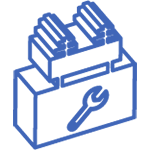Introduction to Flash Memory

What Is Flash Memory?
Catalog
Ⅰ Introduction
Flash memory is a type of non-volatile memory, meaning data is retained even when power is turned off. Flash memory is a special type of EEPROM (Electrically Erasable Programmable Read-Only Memory) that is erased and programmed in large blocks. The two main types of flash memory are named NAND flash and NOR flash. Flash memory can retain data for extended periods without current supply, with typical data retention spanning 10 years or more. Its storage characteristics are equivalent to solid-state drives (SSDs), making it the foundation for flash memory to become the primary storage medium for various portable digital devices.
Because flash memory does not rewrite data in bytes like RAM (Random Access Memory), it cannot directly replace RAM for system memory operations. However, flash memory offers significant advantages including small size, low power consumption, shock resistance, and immunity to physical damage. It is an ideal storage medium for mobile digital products. The core memory of all USB flash drives, SSDs, and memory cards in various digital devices is flash memory.
Flash memory cards are storage devices that use flash memory technology to store electronic information. They are commonly used as storage media in digital cameras, smartphones, tablets, and computers. According to different manufacturers and applications, flash memory cards include formats such as SD (Secure Digital), microSD, CompactFlash (CF card), Memory Stick, and others. While legacy formats like SmartMedia (SM card), MultiMediaCard (MMC card), and XD-Picture Card have largely been phased out, SD and microSD cards dominate the current market. Despite differences in physical appearance and specifications, these flash memory cards share similar underlying technical principles.
Ⅱ Principle of Storage
To explain the storage principle of flash memory, let's start with EPROM and EEPROM.
EPROM (Erasable Programmable Read-Only Memory) is a memory type whose content can be erased by special means (typically ultraviolet light) and then rewritten. The basic unit circuit (memory cell) is a floating-gate avalanche injection MOS circuit, abbreviated as FAMOS. It is similar to a standard MOS circuit, in which two high-concentration P-type regions are formed on an N-type substrate, with the source electrode (S) and drain electrode (D) connected through ohmic contacts. There is a polysilicon gate floating in the SiO2 insulating layer between the source and drain, with no direct electrical connection to surrounding components. This circuit stores binary data (1 or 0) based on whether the floating gate is charged. When the floating gate is charged, a conductive channel is induced between the source and drain, turning the MOS transistor on, representing a stored value of 0. If the floating gate is not charged, no conductive channel forms, the MOS transistor remains off, representing a stored value of 1.

EPROM basic storage unit
The working principle of the EEPROM basic storage unit circuit is shown in the figure below. Similar to EPROM, it features a dual-gate structure with a floating gate and a control gate above it. The control gate (also called the second-stage floating gate) can be connected to a specific voltage VG. When VG is a positive voltage, a quantum tunneling effect occurs between the floating gate and the drain, causing electrons to be injected into the floating gate—this is the programming or writing process. When VG is a negative voltage, electrons are extracted from the floating gate through tunneling—this is the erasing process. The memory can be rewritten after erasing, making EEPROM electrically erasable and reprogrammable.

EEPROM basic storage unit circuit
The basic unit circuit of flash memory is similar to EEPROM, also composed of a dual-layer floating-gate MOS transistor. However, the gate dielectric of the first layer is very thin and serves as a tunnel oxide layer. The writing method is similar to EEPROM: a positive voltage is applied to the control gate to inject electrons into the floating gate. The reading method is similar to EPROM, where the threshold voltage of the transistor is sensed. The erasing method uses the tunnel effect between the floating gate and the source to extract the negative charge from the floating gate to the source. Due to the use of source-based positive voltage erasure with sources connected together, flash memory cannot be erased byte by byte but must be erased in blocks or entirely. With advances in semiconductor technology, flash memory has achieved single-transistor (1T) designs, primarily by adding a floating gate and a control gate to the original transistor structure to form a unidirectional conduction path between the source and drain on the semiconductor substrate, with a floating gate to store electrons. The floating gate is encapsulated with a silicon oxide film insulator. Above it is the control gate that regulates the conduction current between source and drain. The data value (0 or 1) depends on whether electrons are present in the floating gate formed on the silicon substrate: with electrons present, the value is 0; without electrons, the value is 1.
Flash memory is initialized by erasing data before writing. Specifically, electrons are removed from all floating gates, returning all data to "1". During the write operation, the circuit only acts when data needs to be set to 0, and does nothing when the data should remain 1. When writing 0, a high voltage is applied to both the control gate and drain, increasing the energy of electrons conducted between source and drain. As a result, electrons tunnel through the oxide film insulator and enter the floating gate. When reading data, a specific voltage is applied to the control gate. A high current indicates a value of 1, while low current indicates 0. In a state where the floating gate has no electrons (data is 1), applying voltage to the control gate and drain allows numerous electrons to flow between source and drain, generating significant current. In a floating gate with electrons (data is 0), the conduction electrons in the channel decrease because the voltage applied to the control gate is partially screened by the floating gate electrons, reducing its effect on the channel.
Ⅲ Technical Characteristics
NOR and NAND are the two main non-volatile flash memory technologies on the market, each with distinct characteristics suited for different applications.

NOR flash memory
In 1984, Dr. Fujio Masuoka of Toshiba Corporation first proposed the concept of flash memory. Unlike traditional computer memory, the defining feature of flash memory is that it is non-volatile memory (NVM), and flash memory also offers fast recording speeds.
Intel was the first company in the world to produce and market flash memory. In 1988, the company introduced a 256Kbit NOR flash memory chip. This type of flash memory invented by Intel became collectively known as NOR flash memory. It combines EPROM and EEPROM technologies and features an SRAM-compatible interface, allowing for random access and execute-in-place (XIP) capabilities.

NAND flash memory
The second type of flash memory is called NAND flash memory. It was developed by Toshiba (not Hitachi as sometimes misattributed) in 1989 and was designed as a high-density alternative to NOR flash memory. The write and erase cycles of NAND flash memory are significantly faster than NOR flash memory, with erase operations completing in milliseconds rather than seconds. The storage cell of NAND is approximately half the size of NOR, enabling NAND to achieve better storage density in smaller physical spaces. Given the excellent performance characteristics of NAND, it is widely used in memory cards such as SD, microSD, CompactFlash, USB flash drives, and solid-state drives (SSDs).
The storage cells of NAND flash memory adopt a serial structure, with reading and writing performed in units of pages and blocks. A page typically contains 2KB to 16KB of data, and multiple pages form a storage block. Modern NAND flash has block sizes ranging from 128KB to several megabytes. This structure's primary advantage is scalability to very large capacities. NAND products with capacities exceeding 1TB are now common in consumer SSDs, with enterprise-grade solutions reaching multiple terabytes. The cost per gigabyte of NAND flash memory is significantly lower than NOR, facilitating widespread adoption in high-capacity storage applications.
The disadvantage of NAND flash memory is that random access is slower compared to NOR, and it typically has limited I/O interfaces. NAND requires serial data transmission, which is slower than the parallel random-access capability of NOR flash memory. Additionally, NAND flash memory uses a block-based architecture without individual byte addressability. Bad block management is required, as NAND can develop bad blocks during manufacturing or use, requiring error correction codes (ECC) and wear-leveling algorithms to maintain reliability. However, modern NAND controllers have sophisticated algorithms that effectively manage these issues.
Since erasing a NOR device is performed in 64-128KB blocks, the time to perform a write/erase operation can take several seconds. In contrast, erasing a NAND device is performed in larger blocks (128KB-4MB in modern devices), but the operation completes in just a few milliseconds. When choosing a storage solution, designers must consider the following factors:
● NOR offers faster random read access and execute-in-place (XIP) capability, making it ideal for code storage and execution.
● NAND write speed is significantly faster than NOR, especially for sequential writes.
● NAND erase operations (milliseconds) are much faster than NOR (seconds).
● Most write operations require an erase operation first, making erase speed critical for overall performance.
● NAND offers higher storage density and lower cost per bit, making it preferred for high-capacity storage.
● NOR provides better reliability and longer endurance for applications requiring frequent small updates.
Ⅳ Application of Flash Memory
Flash memory has become ubiquitous in modern electronics due to its unique combination of non-volatility, compact size, low power consumption, and high reliability. The applications of flash memory span across consumer electronics, industrial systems, automotive, and enterprise computing.
1. Consumer Electronics
Flash memory is the primary storage medium in most portable consumer devices:
● Smartphones and Tablets: NAND flash serves as the main storage for operating systems, applications, photos, videos, and user data. Modern flagship smartphones typically feature 128GB to 1TB of flash storage.
● Digital Cameras: SD and microSD cards based on NAND flash are the standard storage media for capturing high-resolution photos and 4K/8K video content.
● USB Flash Drives: Portable NAND flash storage devices that have largely replaced optical media for data transfer and backup.
● Gaming Consoles: Modern gaming systems use flash memory for game storage, save data, and system software, with capacities ranging from 256GB to 2TB.
● Wearable Devices: Smartwatches, fitness trackers, and other wearables rely on compact flash memory solutions for data logging and application storage.
2. Computing and Enterprise Storage
● Solid-State Drives (SSDs): NAND flash-based SSDs have revolutionized computer storage, offering dramatically faster boot times, application loading, and file transfers compared to traditional hard disk drives (HDDs). Enterprise SSDs provide high-performance storage for data centers and cloud computing infrastructure.
● Laptops and Desktop Computers: Flash storage has become standard in modern computers, with NVMe SSDs delivering read/write speeds exceeding 7,000 MB/s.
● Server and Data Center Storage: Enterprise-grade flash arrays provide low-latency, high-throughput storage for databases, virtualization, and cloud services.
3. Embedded Systems and IoT
● Embedded Code Storage: NOR flash is commonly used in embedded systems for storing firmware, bootloaders, and application code due to its execute-in-place capability and reliability.
● IoT Devices: Flash memory enables data logging, configuration storage, and firmware updates in Internet of Things devices, from smart home appliances to industrial sensors.
● Medical Devices: Flash memory stores patient data, device configurations, and diagnostic information in portable medical equipment.
4. Automotive Applications
● Infotainment Systems: Flash memory stores navigation maps, multimedia content, and system software in automotive entertainment systems.
● Advanced Driver Assistance Systems (ADAS): Flash memory enables data logging for safety systems, storing sensor calibration data and recording driving events.
● Electronic Control Units (ECUs): NOR flash stores critical firmware for engine management, transmission control, and other vehicle subsystems.
5. Industrial and Aerospace
● Industrial Automation: Flash memory provides reliable data storage in harsh industrial environments, supporting programmable logic controllers (PLCs) and robotic systems.
● Aerospace and Defense: Radiation-hardened flash memory variants are used in satellites, aircraft avionics, and military equipment where reliability is paramount.
Ⅴ Modern Flash Memory Technologies
1. Multi-Level Cell (MLC) Technologies
Flash memory technology has evolved beyond single-level cell (SLC) storage, which stores one bit per cell. Modern NAND flash uses multi-bit storage techniques:
● Single-Level Cell (SLC): Stores 1 bit per cell, offering the highest performance, endurance (50,000-100,000 program/erase cycles), and reliability. Used in enterprise and industrial applications.
● Multi-Level Cell (MLC): Stores 2 bits per cell, balancing capacity, performance, and cost. Endurance typically ranges from 3,000-10,000 cycles.
● Triple-Level Cell (TLC): Stores 3 bits per cell, providing higher density at lower cost. Common in consumer SSDs with endurance of 1,000-3,000 cycles.
● Quad-Level Cell (QLC): Stores 4 bits per cell, maximizing storage density and minimizing cost per gigabyte. Endurance is typically 500-1,000 cycles, suitable for read-intensive applications.
● Penta-Level Cell (PLC): The latest development storing 5 bits per cell, further reducing cost but with trade-offs in performance and endurance.
2. 3D NAND Technology
As planar (2D) NAND scaling approached physical limits, the industry transitioned to three-dimensional NAND flash architecture:
● Vertical Stacking: 3D NAND stacks memory cells vertically in layers, with modern devices featuring 100+ layers, significantly increasing storage density without shrinking cell size.
● Improved Reliability: Larger cell geometry in 3D NAND reduces interference between cells, improving data retention and endurance compared to highly-scaled planar NAND.
● Performance Benefits: 3D architecture enables higher parallelism and faster data transfer rates.
● Cost Efficiency: Vertical scaling provides a path to continued capacity growth and cost reduction as layer counts increase.
3. Interface Technologies
Flash memory interfaces have evolved to support increasing performance demands:
● SATA (Serial ATA): Traditional interface for consumer SSDs, offering speeds up to 600 MB/s (SATA III).
● NVMe (Non-Volatile Memory Express): Modern protocol designed specifically for flash storage, leveraging PCIe interface for dramatically higher performance. NVMe SSDs can achieve sequential read speeds exceeding 7,000 MB/s.
● UFS (Universal Flash Storage): High-performance interface standard for mobile devices, offering faster speeds and lower power consumption than eMMC.
● SD Express: Latest SD card standard utilizing PCIe and NVMe protocols, enabling speeds up to 985 MB/s for memory cards.
4. Advanced Management Techniques
Modern flash storage employs sophisticated management algorithms:
● Wear Leveling: Distributes write operations evenly across all memory cells to maximize device lifespan.
● Error Correction Codes (ECC): Advanced ECC algorithms, including LDPC (Low-Density Parity Check), detect and correct bit errors, maintaining data integrity.
● Garbage Collection: Reclaims space from deleted or invalid data to maintain write performance.
● Over-Provisioning: Reserves extra flash capacity for background operations and to maintain performance over the device lifetime.
● TRIM Command: Allows the operating system to inform the SSD which data blocks are no longer in use, improving performance and longevity.
Ⅵ Frequently Asked Questions (FAQs)
1. What is the difference between flash memory and RAM?
Flash memory is non-volatile, meaning it retains data when power is removed, while RAM (Random Access Memory) is volatile and loses data when power is turned off. RAM offers much faster read/write speeds and unlimited write endurance, making it suitable for active system memory. Flash memory has limited write cycles but provides persistent storage at lower cost per gigabyte, making it ideal for long-term data storage.
2. How long does flash memory retain data?
Flash memory typically retains data for 10 years or more when stored at room temperature without power. However, data retention depends on several factors including the number of program/erase cycles the device has undergone, storage temperature, and the specific flash technology (SLC, MLC, TLC, or QLC). Higher temperatures and more write cycles reduce retention time. Enterprise-grade flash memory often guarantees longer retention periods than consumer products.
3. What is the lifespan of flash memory?
Flash memory lifespan is measured in program/erase (P/E) cycles. SLC NAND offers 50,000-100,000 cycles, MLC provides 3,000-10,000 cycles, TLC offers 1,000-3,000 cycles, and QLC typically provides 500-1,000 cycles. Modern SSDs use wear leveling and over-provisioning to extend practical lifespan. For typical consumer use, a quality SSD can last 5-10 years or more. Enterprise drives are rated for higher workloads with warranties typically covering 3-5 years of intensive use.
4. Can flash memory be recovered after deletion?
Data recovery from flash memory after deletion is more challenging than from traditional hard drives. When files are deleted and the TRIM command is executed, the SSD may immediately erase the underlying data blocks, making recovery impossible. However, if TRIM is not enabled or hasn't been executed yet, data recovery software may successfully retrieve deleted files. For secure data disposal, specialized secure erase commands or encryption should be used.
5. What is the difference between NOR and NAND flash?
NOR flash offers random access capability and execute-in-place functionality, making it ideal for code storage in embedded systems. It has faster read speeds but slower write and erase operations. NAND flash provides higher storage density, faster write/erase speeds, and lower cost per bit, making it suitable for high-capacity storage applications like SSDs and memory cards. NAND requires block-based access and cannot execute code directly, but offers much better scalability for large capacities.
6. What is 3D NAND and how is it different from planar NAND?
3D NAND stacks memory cells vertically in multiple layers (currently 100+ layers), while planar (2D) NAND arranges cells in a single horizontal plane. 3D NAND offers higher storage density without requiring smaller cell geometries, resulting in better reliability, improved endurance, and lower cost per gigabyte. The larger cell size in 3D NAND also reduces cell-to-cell interference, improving data retention and performance compared to highly-scaled planar NAND.
7. Should I choose SLC, MLC, TLC, or QLC flash?
The choice depends on your application requirements. SLC offers the best performance, endurance, and reliability but at the highest cost—ideal for enterprise servers, industrial systems, and mission-critical applications. MLC provides a good balance for professional workstations and high-end consumer devices. TLC is suitable for mainstream consumer SSDs, offering good performance at reasonable cost. QLC maximizes capacity and minimizes cost, making it appropriate for read-intensive applications like media storage, archival, and budget-conscious consumers who don't require extreme performance or write endurance.
8. How can I extend the life of my flash storage device?
To maximize flash storage lifespan: enable TRIM support in your operating system; avoid filling the drive to capacity (leave 10-20% free space); minimize unnecessary writes by moving temporary files and browser cache to a different drive; use appropriate file systems that support TRIM; avoid defragmentation (unnecessary for SSDs); maintain adequate cooling to prevent overheating; and keep firmware updated. Modern SSDs have built-in wear leveling and management features that automatically optimize longevity.
9. What is the future of flash memory technology?
The future of flash memory includes continued scaling of 3D NAND to 200+ layers, development of PLC (5 bits per cell) and potentially higher multi-level cell technologies, integration of computational storage that processes data directly in the storage device, adoption of new memory technologies like 3D XPoint/Optane that bridge the gap between DRAM and NAND, improved interface standards offering higher bandwidth, and enhanced AI-driven storage management algorithms. Research continues into next-generation non-volatile memory technologies including MRAM, ReRAM, and PCM that may complement or eventually succeed flash memory in certain applications.
10. Is flash memory affected by magnets or X-rays?
Flash memory is not affected by magnetic fields, unlike traditional hard disk drives. This makes flash storage ideal for environments with electromagnetic interference. However, flash memory can be affected by strong ionizing radiation, including X-rays at airport security levels, though the risk is minimal for typical consumer exposure. Industrial and aerospace applications may require radiation-hardened flash memory variants. Flash memory is also susceptible to extreme temperatures, with data retention decreasing at elevated temperatures.
This article provides a comprehensive overview of flash memory technology, from fundamental principles to modern applications and future developments. As flash memory continues to evolve, it remains the cornerstone of digital storage across consumer, enterprise, and industrial applications.
1. What is USB2.0?
USB 2.0 is a new version of USB technology. The transmission rate is up to 480mbps, which is 40 times that of usb1.1. It is suitable for new high-speed peripherals. It inherits the usability of USB 1.1, which is an installation-free driver that fully compatible with usb1.1 standard. USB1.1 devices and cables you have purchased can continue to use.
2. What is USB?
The read speed of USB1.1 flash disk is generally 630KB, and the write speed is generally 520KB; the read speed of USB2.0 is generally 1.5MB, and the write speed is generally 1.0MB. The USB2.0 device is connected to the USB1.1 interface, but due to the speed limit of USB1.1, the USB2.0 effect cannot be exerted. Use both usb2.0 and usb1.1 devices. It is possible to use usb2.0 devices in os 9.x systems, but drivers must be installed; however, these operating systems do not support usb2.0, the device can only be used in these systems working in usb1.1 mode.
3. How many times can the flash disk be erased? How long can the data in the flash drive be kept?
The flash disk can be erased 1,000,000 times, and the data in the flash disk can be saved for 10 years.
4. How many flash drives can be connected to a computer at the same time?
In theory, a computer can be connected to 127 flash drives at the same time. However, due to the sorting of the English letters of the drive, the maximum number of flash drives can only be 23 (except A, B, C) and need the assistance of USB HUB.
5. What types of data can be stored in the flash drive?
All computer data can be stored, including files, programs, images, music, multimedia, etc.
6. Can I run other applications when reading from or writing to the flash drive?
Yes.
 How to Use an External Hard Drive?UTMEL24 June 20218797
How to Use an External Hard Drive?UTMEL24 June 20218797The external hard drive is a compact and portable hard drive storage which can be plugged in or unplugged at any time. It mainly uses USB or IEEE1394 interfaces. It can transmit data with the system at a higher speed. The IEEE 1394 interface transfer rate is 50-100 MB/s.
Read More Introduction to RAID (Redundant Arrays of Independent Disks)UTMEL01 July 20218263
Introduction to RAID (Redundant Arrays of Independent Disks)UTMEL01 July 20218263RAID (Redundant Arrays of Independent Disks) means "a redundant array composed of independent disks". The RAID is the combination of many independent disks that combined into a large-capacity disk group. It uses the bonus effect of individual disks to provide data to enhance the performance of the entire disk system.
Read More What is NAND Flash?UTMEL04 November 202110909
What is NAND Flash?UTMEL04 November 202110909NAND Flash is a better storage device than hard disk drives and is particularly evident in low-volume applications up to 4GB. As the quest continues for lower power consumption, lighter weight, and better performance, NAND is proving to be very attractive. Its development goal is to reduce the cost per bit of storage and increase storage capacity.
Read More Memory Chip: The Key to Smart ConnectivityUTMEL03 November 20212394
Memory Chip: The Key to Smart ConnectivityUTMEL03 November 20212394In today's post, we talk about memory chips, especially their emerging applications in the AIoT smart interconnect space.
Read More Emerging Storage Technologies: MRAM, RRAM, and PCRAMUTMEL08 January 20269027
Emerging Storage Technologies: MRAM, RRAM, and PCRAMUTMEL08 January 20269027The semiconductor industry is turning to emerging memories that offer higher storage performance, lower cost, and the ability to move toward process miniaturization. Three of these memories stand out -- MRAM, RRAM, and PCRAM.
Read More
Subscribe to Utmel !